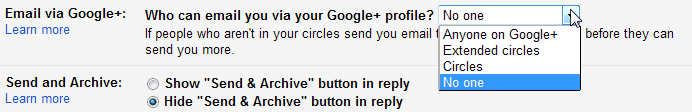Netlimiter 2 Monitor is a sweet software that displays all open processes and applications on the system detailing their incoming and outgoing bandwidth along with ports, IP addresses and process numbers. That's basically the same amount of information that my previous favorite Currports is displaying but with the addition of bandwidth which CurrPorts is not displaying.
The first difference is that Netlimiter Monitor has a history feature where it is displaying which applications have connected to the Internet before on your system. Great for quickly checking out if an app is among the list that should not be there. Note that the history only dates back to the date you have installed Netlimiter on your system and not before that time.
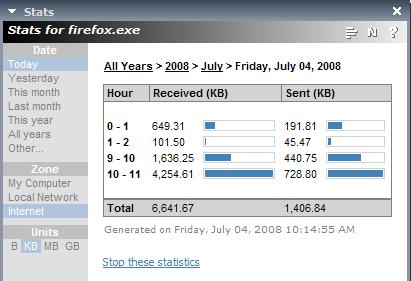
It's definitely a great application if you want to evaluate the bandwidth usage of a process or software. I used it to keep an eye on Skype to see if my computer was used as a Skype supernode.
Both the Lite and Pro version are not free while NetLimiter Monitor is. The lite version supports setting limits for programs which the Monitor application does not.
The Pro version of Netlimiter adds some interesting functions like Traffic Shaping, Network support, Network Tools like Whois and Traceroute, Remote Administration and Advanced Rules that the two other versions do not support at all.
The program is available as a 32-bit and 64-bit version for all supported versions of the Windows operating system. Note that you need to register the product for free on the developer website.