I have made a list of TOP 5
Most Powerful Laptops Till this date.Laptops listed below are branded as
“Gaming Laptops” because modern games requires CPU
Power,TOP-OF-THE-LINE graphics cards,Extreme motherboard,etc.But Hackers
are Hackers,Now Most of our Password Crackings apps works on graphics
card,since it is capable of working on more data at less time,so what
are we waiting for,Let the war begin :
the blog is about facebook tips & tricks, ways making money online,computer science, blackhat freebies, technology reviews,hacking tricks and tips and computer geek stuff
Showing posts with label DID YOU KNOW. Show all posts
Showing posts with label DID YOU KNOW. Show all posts
Thursday, 22 January 2015
Thursday, 27 November 2014
Seven Ways to Put your Business Online And The One Guaranteed Way to Do It at No Cost
Templates and Sitebuilders
Templates and template driven site builders are the newest trend in web design. There are numerous sites that business owners can go to and download a template or go through an easy step by step process which will put them online in a matter of minutes. Pros:- Usually low priced and sometimes comes with hosting
- Fast design turn around time. You can have your site up the same day
- Visually appealing design that is structured properly by a professional designer
- Easy to put in your information and publish
- You have control over the site and can freely make changes
- Nonexclusive - This means that you will not have a unique site. You will have a site that looks just like many of your competitors. Being in business, you know how important it is to be unique. *Some template designers will offer exclusive rights for a nominal fee.
- You must provide sales copy
- They do not optimize the site for your company
- There are no means of getting targeted customers to come to your site after the design is published.
The results tend to be slightly better with template driven sites because the web site layout is visually appealing and the structure is functional. The challenge is still to get people to come and buy from your site. This challenge is still placed on the ability of the business owner.
Directories
Many business owners rely on online directories to place their contact
information and a brief description of what they offer. This is fairly
inexpensive, but you are relying on the merit that that site has many
visitors interested in your offering, and you have little competition on
that site.
Freelancer or Employee
Many businesses have an employee dedicated to tend to their webmaster needs. They work on salary and can perform many different functions within your organization. You can also have freelancers bid on your project and work within your budget. This is a very popular approach since the fall of dot.com. Many highly qualified designers are looking for work and will do a stand-up job within your budget. Pros:- Knowledgeable professional working on your site within your budget
- Free up your time to do your business
- Risk of how knowledgeable and dependable the freelancer is that is working with you on your site
- You will only get what was bid on within their skill set.
If you get a quality designer that is freelancing, you will have a very quality web site. If you specify your needs and have the proper budget, you should see some return on your investment.
Web Design Firm
Hiring a design firm that specializes in business development is a smart decision. They have the expertise and focus on developing a web site for your business that is geared to accomplish your goals. Pros:- Professional design team knowledgeable of how to develop a business site that sells.
- Free up your time to do your business
- Risk getting a poor-quality design firm that will do a low-quality job
- Some design firms will not be ethical after the payment
- Some design firms will leave your project to you to market after the design is complete
eMarketing Firm
The final way to get your business online is by employing services from an eMarketing firm. These firms provide you an online solution customized to your business model, which will include web development, online software application and Internet marketing. This typically is the most expensive out of the seven methods, but it is the most complete solution for most business that needs an effective online presence. Pros:- Professional design team knowledgeable of how to develop a business site with sales copy, search engine optimization and a marketing strategy to generate targeted visitors to your site
- Free up your time to do your business
- Staff of experts that keep up with all the changes in the online marketplace
- You will have a marketing plan for your online strategy
- Typically more expensive than the other methods
Once again, you will have a professionally designed site with the functional structure and components to generate business. You will also have a marketing plan with strategies to generate business through your site. Return on Investment (ROI) is typically gained in a shorter period of time.
Conclusion
Many have been told the myth “Build a business web site and they will come” which proved to fail many businesses eager to expand. To see how to put your business online with no cost you must first understand what cost means in contrast to price. Price defines the amount of purchase where cost represents the end result. To better explain this I will give you an example. If you paid $100 for a web site that generates you no business in a year, then how much did the site cost you?If you paid $1000 for the same site but that site brought you $100 a month for a year, how much did that site cost?
The first site cost you $100 after a year whereas the second site paid you $1200 at the end of the year and cost you nothing. Actually, the second site paid you $200 for having it. It makes sense; the only guaranteed way to get a site for nothing (so to speak) is to have it built right as well as marketed to your targeted market the first time. So choose your method wisely.
About the Author
samuel mwangiMarketing Solutions For Start up Business
noelmwangi55@gmail.com
samuel mwangi is a marketing specialist that has worked with planning and implementing marketing strategies for several businesses ranging from independently owner organizations to government and corporate entities. He is known for saving thousands in marketing dollars and increasing growth with the utilization of a diverse Internet marketing strategy which integrates functional web design with focused SEO.
Wednesday, 4 June 2014
How to Mention All Facebook Friends In Your Post with A Single Click
How to Mention All Facebook Friends In Your Post with A Single Click
Follow these steps:
1: Login to your account
2: Open the post that in which you mention your all friends.
3: For open click on time or day.Time or date shown below the post or top of the post. See below image.
4: Open the console box.For open Console box .
In Google Chrome press Ctrl+Shift+J or right click on window and go to inspect element and click on console
In Mozilla Firefox Press Ctrl+Shift+K or right click on window and go to inspect element and click on console.
5: Now Go to to this LINK and press ctrl+A for select all and ctrl+c for copy the code and ctrl+v paste in console box and press Enter.
Wednesday, 26 March 2014
Use Facebook from your Microsoft Excel Spreadsheet
Facebook is the largest social media platform with 1.23 billion users world-wide and the count will increase day by day. Now a days most of the people use Facebook to connect with their friends, sharing photos, videos and many more. Facebook come up with new timeline feature and now they carry out graph search which is most useful to perform searches on Facebook better than before. Straight to the point if you feel bore with the present Facebook interface and want to try a new interface which is not used before, then you’re at right place.
Here i share one beautiful trick to use Facebook from excel spreadsheet without installing any Facebook applications.
How to Use Facebook From Excel Spreadsheet?
If you want to impress your friends with your new Facebook interface then you must try this trick. I’ll sure about that your friends definitely surprised with this change in Facebook interface.
2. Now enter your Facebook username and password in the fields, click on login button.
3. Immediately it asks your permission to use your public profile, friends list and news feed etc. This is the common process for every Facebook application authentication. Click on okay button to use your Facebook profile from excel spreadsheet.
4. That’s it. Now you can use your Facebook profile from excel spreadsheet. Wait one second i will explain all details about this new and classical design.

5. If you feel difficult to use this design then click on “No, wait. I’m Confused?” button to get all details about this design. Once you click on that link it shrinks the excel spreadsheet and show all important controls of this new classic Facebook.
It had total 7 Controls, they are
- Cycle Theme
- Search
- Click
- Load
- Hover
- Bonus:Press Space
- Logout
Cycle Theme:
If you click on Left side top corner then it will change the appearance of excel spreadsheet.It had total 3 themes Mac,Excel 2003 and Excel 2007. You can use any one of the theme by clicking on that.
Search:
By using search function you can search for your friends who are in your friends list.It shows suggestions while you type in the search box.
Click:
This section is clickable that means you can open those notifications which appears on newsfeed by clicking on them.Load:
This load button will appear on the bottom of excel spreadsheet and it loads more notifications to your news feed.
Hover:
As the name suggests hover button will show information who like your post and who comment on that post.If you place mouse cursor on the name of the person it shows some information.
Bonus Press Space:
I can’t reveal about this tricky thing , you can check it with your Facebook profile.Logout:
There is no need to give information about this thing because everyone know about this.This logout button available at excel spread sheet close button.
Now its time for your turn.Try out Facebook from excel spreadsheet and surprise everyone around you. If you face any problems while using this application do let us know in your comments.
Wednesday, 19 February 2014
JavaScript Tricks: Edit Websites in Browser (Live)
Imagine a world where you are a God and have ultimate control on what happens and more importantly, how it happens. Seems too good a dream. Now it has come true, at least for the online world.

Here is an example picture demonstrating the Google Homepage edited by me to say that I own Google.

This is just an example. You can use it for anything like showing wrong traffic stats or for fooling people by showing that someone said something about them on Facebook or Twitter. It depends only on your creativity. But I would advise you to stay ethical and use it for entertainment purposes only.
(Mozilla Firefox does not support this. If you use Firefox, you can use the bookmarklets given at the end of this post. If you use Google Chrome and the code does not seem to work, precede it with "javascript:" without quotes.)
To use this trick, all you need to do is just copy the code given below and paste it in your address bar after you have opened the website you wish to edit. And start editing.
javascript:document.body.contentEditable%20=%20'true';%20document.designMode='on';%20void%200You can capture a screenshot by pressing the Print Screen key or by using the Snipping Tool if you use Windows 7 or Windows Vista. If you wish to again make the website non-editable to give a more authentic look, copy and paste the code given below in the address bar after you are done editing (does not work in Firefox).
javascript:document.body.contentEditable%20=%20'false';%20document.designMode='off';%20void%200
Or, alternatively you can use the following bookmarklets by dragging them to your Bookmarks bar.
1. Edit this Website
2. Done Editing
The editing that you do will however be temporary as it is not server-sided. You can also save the modified website through your browser by File>Save. This works on all common web browsers including Chrome, Firefox, Opera and Internet Explorer.
Friday, 14 February 2014
Simple Trick To Convert A Webpage To PDF File
In this post i will teach a simple trick or browser feature that let you
convert any web page into PSD file format, which might help you to read
your favourite articles offline. So lets get started.
How To Save Web Page To PDF File ?
1. Open the Google Chrome Browser on your PC or MAC
2. Then go to the web page that you want to convert as a PDF.
3. Now press Ctrl+P on Windows PC or Command+P if you are on a Mac to Open the the Print dialog on Chrome Browser.
4. Now Change the destination to “Save As PDF” and hit the save button.
5. The current web page will instantly be downloaded as a PDF document.
Tuesday, 11 February 2014
How to Install Google Analytics on Blogger
Google Analytics is a great tool that will show you all sorts of useful information about how people found your blog, keywords they searched on to find you, where they came from and even how long they stayed. You’ll learn more about where your visitors come from and how they interact with your blog. This is a must tool if you are trying to build a profitable blog otherwise you are flying blind!
This article will show you how to add Google Analytics to your Blogger blog. It’s a fairly simple process and doesn’t require any technical skill at all.
Step #1 – Setup a Google Analytics Account
Go to Google Analytics and sign in using your Blogger login. If your account doesn’t work for some reason, you can create a new one instead. Once you login you’ll see a screen that looks like this:
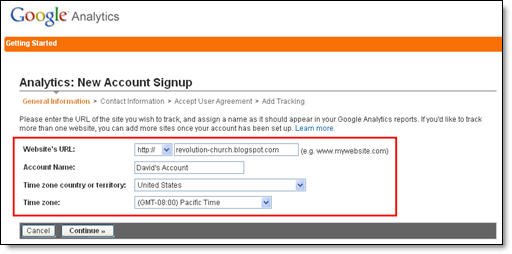
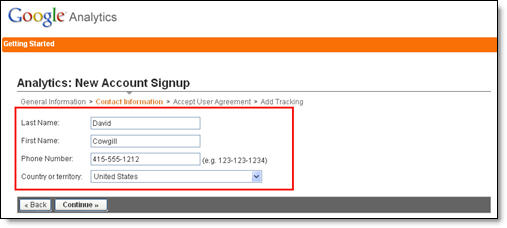
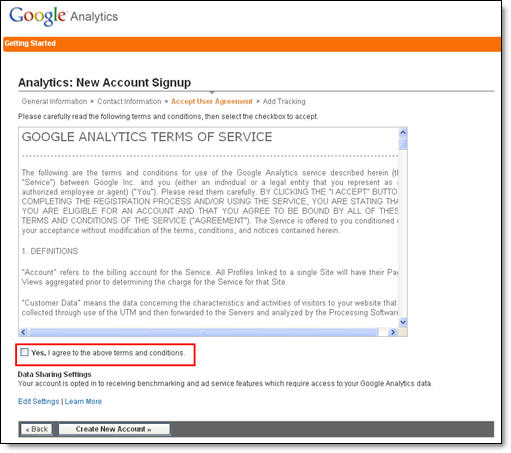
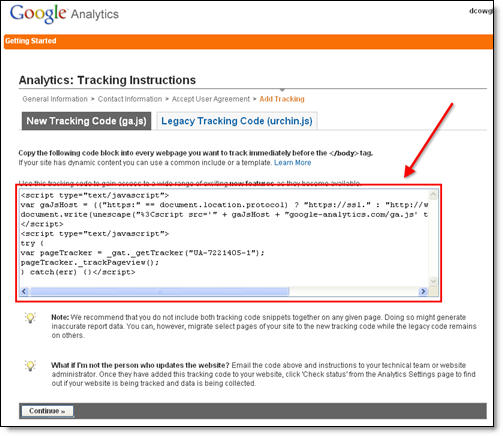
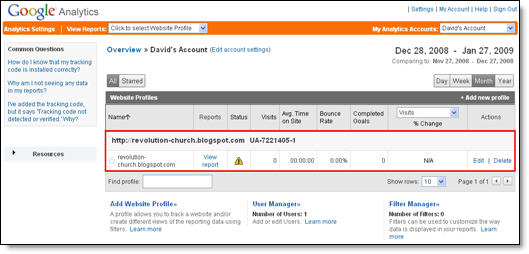
Step #2 – Adding GA Tracking Code to Your Blogger Template
This is not a very difficult step even if you are afraid to touch your template code. Login to your Blogger account and then click on the “Layout” => “Edit HTML” tabs. This will bring you to the template code. Before you make any changes, I advice you to back up your template just in case there are any problems. After you’ve done so, continue reading.Now in the edit template html code window, scroll all the way to the bottom of your template code and look for the
</body>
tag. There should only be one of these closing tags in your template.
If you can’t find it then your template wasn’t properly created and you
should add one right above the </html> tag.The </html> tag should always be your last line of code in your template. It signifies the end of your template.Ok, now go back to the code you saved before in a Word Doc from Google Analytics. You are going to copy it and paste it right above the
</body> tag as illustrated in the image below. The yellow highlighted code is the new GA code I just pasted into my template.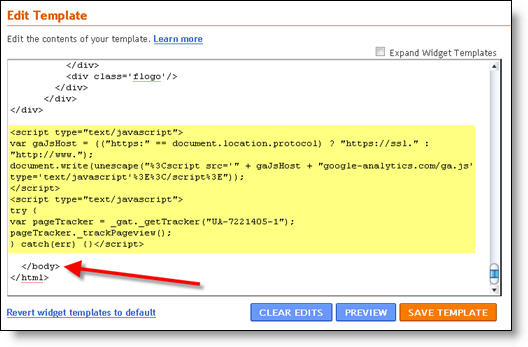
Step #3 – Confirm Google Analytics is Tracking
Go back into your Google Analytics account and look at your dashboard. Most likely you will see a little yellow exclamation mark under the “status” column that looks like this: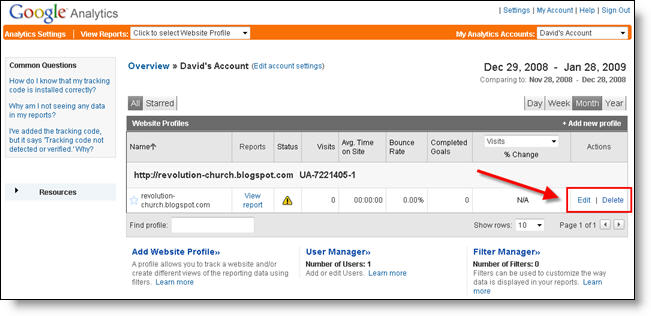
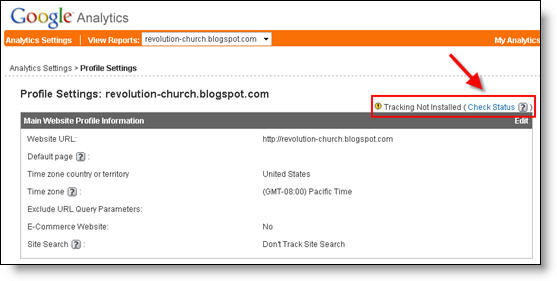


Google Analytics is very powerful and we have just learned how to install it into your Blogger template. We haven’t even scratched the surface on the features and reporting it can do. For most Bloggers, this will be enough. Data will be collected and you will just review it. Others with more in-depth goals (like selling products or services, creating a sales funnel, etc) will want to spend more time learning GA. Hope you enjoyed the tutorial and don’t blame me for your new found addiction!
list of high page rank auto approved dofollow .edu backlinks
Do folks apprehend the worth of high page rank dofollow blogs. Dofollow blogs lists ar most needed things in seo. High page rank dofollow backlinks ar key of success. It will increase you page rank. it'll certainly assist you to urge most of free guests and readers.
As we tend to come back to grasp high page rank dofollow blogs commenting is essential to success. It improves your google ranking and Author Rank in addition. Then at a similar stage we must always apprehend the worth of .edu backlinks. .edu backlinks ar regarding ten times additional valuable backlinks then the other. the matter starts , the way to notice high page rank dofollow .edu backlinks?
As you discover the list and begin commenting, most of .edu blogs owner do not aprove you comments. Then what must you do? I got an answer of it.
I have an inventory of motor vehicle Aprove dofollow high page rank blogs list. You dont got to get distressed regarding aproval. you simply got to comment and acquire aproved. All the backlinks ar from motor vehicle aprove (AA) blogs. currently use them as you would like to use.
Auto Aprove (AA) Dofollow .Edu Blogs LIst
I,m sharing alittle list of motor vehicle Aprove high page rank dofollow .edu blogs. in order that you'll get aprove by your own. in order that you'd use your keywords and acquire all the benifits
http://schoolphcedu
http://cddig.scriptsmit.edu/dir
http://blog.libumnedu
http://www.pro
http://schoolphcdutw/~amps/
http://school.phcedutw/~amp
http://gcbcunionbrands-lost-in-translatio
http://jointhepridepagestcnj.edu/2010/11/23/freshman-orientatio
http://wwwsantabarbaraedubo/formato-hoja-de-inscripcion-campeonato-2012/
http://evpalmamyapcedu.ph/wordpress/category-2/photography
http://webcolbyedu/built-environment/2012/04/09/lamppost-47/
http://colegioideoedu.mx/web/?p=1
http://blog.libmnedu/chri1010/msp/117
http://jointhepridepagestcnjedu/2010/11/23/freshman-orientation/
http://polyculturmetodedu-resourseasia/etnopedagogika-kak-sotsiokulturnyiy-fenomen/
http://rawsdcrmiteduau/~s3329672/blog2/?p=114
http://ipetrickistpsuedu/blog/?p=43
http://schoolphcedutw/~amps/blog/2011/?attachmen
http://polyculturnauka.du-resourse.asia/soderzhanie-vospitaniya-i-zadachi-liberalizatsii
http://wwwentreriosedu.ar/escuelasconectadrodaje-rio-nuestro-escena-5/
http://blogsscuedu/psykes/photos/rhpm-kidz_po
http://schoolphcedu.tw/~amps/blog/2011/?attachm
http://perekrestokksominskeduby/de/2012/03/20/belaruski-vyanok/
http://hbarzj.educn/~lydeng/blog/?p=34
http://schoolphcedutw/~amps/blog/2011/?p=142
http://webolbyedu/built-environment/2012/04/09/stuck-in-the-middle-with-you-miller/
If i might see a decent responce from you folks. I,ll share additional .edu dofollow links that will be motor vehicle aprove. And you may get fruits from it. keep in-tuned if these high page rank dofollow .edu links would be helpful for you. Good Luck.
Monday, 10 February 2014
Access Facebook on any Mobile Without The Internet
Do you have an old phone like Nokia 1100 ???
Don’t Worry You can Use Facebook in it
Here is an Article about it read it and rate.
This is not a problem. You can continue with your Facebook in India (# * or Lithuanian) by dialing * 325 # on your mobile phone – this service requires no data or Internet plan that will work on phones from the Stone Age.
A brief overview here:









Use Facebook without the Data Plan
Facebook India has partnered with Fonetwish to bring Facebook on every mobile phone without requiring any apps or even the Internet.
In partnership with Fonetwish Facebook India to take any phone or the Internet without running the program.
Dial # 325 number, enter the username and password, select Facebook and use Facebook, there are some basic commands to perform various tasks, online to chat with friends at home and new additions to the list of your friends and more
If the interface to the Unix shell, such as Facebook, and will be very similar. Fonetwish says the service now, Airtel, Aircel, Tata DoCoMo and the idea is not accessible by users in India.
Reasonable prices – you only need to pay 1.00 fee per day for unlimited access.
Thanks for coming by and taking your time to read this post :) I hope
you have learnt something today. Now I'd love to hear from you. Got any
views, thoughts and questions related to the post? I'm all ears here. Add your comment.
How to Make Video Look Back on Facebook
Look Back Facebook is an offering made by Facebook social network
users in the form of a video trip to the timeline for 4 years back. It
is presented in the context of facebook birthday 10th precisely dated
February 4, 2014. Perhaps the last few days on the facebook page often
see posts from our friends titled Here's my Facebook movie. And when the
link is clicked it will show the video of our friend containing a
photo, status, photos ever shared and others that fit with the music
makes the video looks beautiful.
Perhaps you are wondering how to make it? whether to use the software as a video maker? or should install certain applications on your facebook? ternyta all the wrong answers. It is very easy and does not need any expertise related to the making of the video. You only need to visit a specific page and the system automatically in the facebook will make your video look back over 4 years back.
There is a record that must be kept in mind that could make facebook look back this is the only photo files and shared a lot of his status, because if you are too private then auto-generate this look back will not work. Curious how the following steps:
Perhaps you are wondering how to make it? whether to use the software as a video maker? or should install certain applications on your facebook? ternyta all the wrong answers. It is very easy and does not need any expertise related to the making of the video. You only need to visit a specific page and the system automatically in the facebook will make your video look back over 4 years back.
There is a record that must be kept in mind that could make facebook look back this is the only photo files and shared a lot of his status, because if you are too private then auto-generate this look back will not work. Curious how the following steps:
- First of course you must already have a Facebook account
- Then login
- Then click the following link https://www.facebook.com/lookback/
- See what happens, let the process run will see your video look back
- Click the Share Your Movie to appear in your timeline
- When you do not want to appear so do not need to click Share Your Movie
- Done, easy right
Thanks for coming by and taking your time to read this post :) I hope
you have learnt something today. Now I'd love to hear from you. Got any
views, thoughts and questions related to the post? I'm all ears here. Add your comment.
Sunday, 9 February 2014
How To Convert Your Facebook Page Into A Website

Features:
1. A Website in 1 Click
2. Matching Mobile Site
3. Easy to use interface
4. Free SEO
5. Free Hosting
6. Hire Professionals
7. Amazing Photo Effects
8. Lots of Widgets
For making a website just click on this link exai.com and go to website. Here click on start and Just do 3 simple steps. The free site URL will be www.xxxxxx.exai.com, if you want to set your own custom domain name to your website go to pricing options.
Saturday, 8 February 2014
HOW TO GET .COM,.ORG.NET DOMAIN NAMES FOR FREE
HI FRIENDS,
TODAY I BROUGHT YOU A NEW TRICK THOSE WHO HAVE WEBSITES
FreePremiumDomain IS A WEBSITE TO GIVES DOMAIN NAME FOR FREE.
TO GET THIS BENFIT THEN FOLLOW THESE STEPS
1.>>>>>FIRST GO TO THIS WEBSITE FreePremiumDomain
AND REGISTER
2.>>>>>THEY WILL ASK WHICH OFFER YOU WANT.
TWO OPTIONS .
1,IF YOU WANTO GET ONLY ONE DOMAIN NAME FOR YOU WEBSITE T HEN
SELECT FIRST OPTION.YOU WANTO REFER 9 FRIENDS TO GET A DOMAIN NAME FOR
FREE
2,IF YOU WANT TO GET TWO DOMAIN NAMES FOR FREE THEN SELECT THE SECOND
OPTION .BUT YOU WANT TO REFER 16 FRIENDS TO GET THIS DOMAIN
3.>>>>>>>>>>AFTER REGISTERING ON THIS WEBSITE THEY WILL ASK YOU TO CONFIRM YOUR EMAIL
 4.>>>>>>>>>>AFTER
CONFIRMING YOUR EMAIL YOU CAN SEE YOUR REFERAL LINK IN YOUR ACCOUNT MY
REFERAL LINK IS http://www.FreePremiumDomain.com/?r=608332
4.>>>>>>>>>>AFTER
CONFIRMING YOUR EMAIL YOU CAN SEE YOUR REFERAL LINK IN YOUR ACCOUNT MY
REFERAL LINK IS http://www.FreePremiumDomain.com/?r=608332
4.>>>>>>>>>POST IT ON FACEBOOK OR YOUR WEBSITE OR OTHER SOCIAL NETWORKS
AFTER REFERING FRIENDS AS THEIR OFFER YOU WILL GET A DOMAIN NAME
Friday, 7 February 2014
Monetize Your Blog With Media.net - The best Adsense alternative
In this day.We are discussing about Media.net
You don’t have an AdSense account ? or your AdSense account is being disapprooving agin and again ?
Then media.net is perfect for you ! Media.net is yahoo Bing advertisement network. Well my AdSense account was disabled because I have added the ads in my hacking blog. so I have decided to get AdSense when our blog get 50k alexa rank.Well media.net is best answer for AdSense alternative and in short, I can say Media.net is better than AdSense because they are not cruel with their publishers !
In AdSense if you violate any terms and conditions then next day your account will be disabled ! Well now a days I am using media.net and I am very satisfied with the revenue.They are very honest to their publishers.
TUTORIAL TO SED FACEBOOK FRIEND REQUEST WHEN FRIEND REQUEST ARE BLOCKED
MANY PEOPLE ASK HOW TO SEND FRIEND REQUEST WHEN IT IS BLOCKED SO HERE'S THE ANSWER "

Facebook friend request sent when blocked
Guyz.. If ur friend request is Blocked Don't Worry we are here ...
Imagine that you are blocked from
sending Friend Requests by Facebook
for 2, 4, 7, 14 or even worse 30 days!
That would be a really serious problem
if you actually wanted to add someone
during that period. Now, you can! With
this simple trick you can send 1000's of
friend requests when when you are
blocked . There's just one part which
will be tough for you if you are going to
add unknown people. You will need the
Email address of the person you want to
add.
If u r thinking of
adding too many people then it would
be better that you create a contactfile.
For the people who don't know the
easiest way to create a contact file, here
- Open a New text document (.txt) in Notepad.
- Add all the email addresses separated by a comma (' , ').
- Now save that file with the extension .vcf
Now, this new file is your contact file.
Upload it to Facebook and you will be
prompted to send friend request.
Click
'OK' and that's it, you're done!
Simple yet effective!
Wednesday, 5 February 2014
Trick to send mass messages on Facebook

On Facebook sometimes people need to send any information or messages in bulk,like many time when anyone organize any event and change the place or timing etc., then they need to inform all guests, and if you do it by message sending feature available on Facebook then you can add only 20 people at most at a time, which is also very annoying and time consuming.
Now i am gonna tell about a very simple trick, by which you can send messages to hundreds of thousands of people just in one time.
This trick uses the event invitation feature, though some times before you can free to send mass messages to all guests, but sometimes before facebook has changed some settings and now you can only send updates (not inbox message) that shows to the guest under 'updates' section of 'messages'.. about which people dont get any notification and they dont look at it generally.
So here is a trick by which u can send your messages in inbox to all guests :)
Follow the process to send bulk messages on Facebook :
1. Create a Facebook Event
2. Invite Hundreds of thousands of guests.
3. Now for sending message to all guests, login into mobile version of facebook through link m.facebook.com
4. Now go to More> Events as shown in image
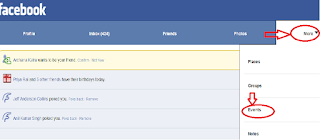
5. Now open event you created and go down, Now under section 'send message to' choose 'all' if u want to send message to all guests, or you can choose any one from 'Attending / may be attending / not attending'.
and compose your message and send it.
Now your all guests will receive your message in their inbox with message notification at their FB home page :)
Subscribe to:
Comments (Atom)








