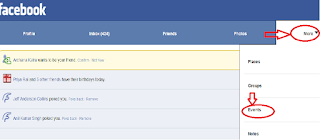Is it possible to
use Facebook from excel spreadsheet? yes its possible, here i share the process to use Facebook from excel spreadsheet.
Facebook
is the largest social media platform with 1.23 billion users world-wide
and the count will increase day by day. Now a days most of the people
use Facebook to connect with their friends, sharing photos, videos and
many more. Facebook come up with new timeline feature and now they carry
out graph search which is most useful to perform searches on Facebook better than before.
Straight to the point if you feel bore with the present Facebook
interface and want to try a new interface which is not used before, then
you’re at right place.
Here i share one beautiful trick to use Facebook from excel spreadsheet without installing any Facebook applications.
How to Use Facebook From Excel Spreadsheet?
If you want to impress your friends with your new Facebook interface
then you must try this trick. I’ll sure about that your friends
definitely surprised with this change in Facebook interface.
1. First of all you need to open one website
www.hardlywork.in and click on the first button
” Gimme dem spreadsheets” and it will redirected to Facebook login page.

2. Now enter your Facebook username and password in the fields, click on login button.
3. Immediately it asks your permission to use your public profile,
friends list and news feed etc. This is the common process for
every Facebook application authentication. Click on okay button to use
your Facebook profile from excel spreadsheet.
4. That’s it. Now you can use your Facebook profile from excel
spreadsheet. Wait one second i will explain all details about this new
and classical design.

5. If you feel difficult to use this design then click on
“No, wait. I’m Confused?”
button to get all details about this design. Once you click on that
link it shrinks the excel spreadsheet and show all important controls of
this new classic Facebook.

It had total 7 Controls, they are
- Cycle Theme
- Search
- Click
- Load
- Hover
- Bonus:Press Space
- Logout
Cycle Theme:
If you click on Left side top corner then it will change
the appearance of excel spreadsheet.It had total 3 themes Mac,Excel 2003
and Excel 2007. You can use any one of the theme by clicking on that.
Search:
By using search function you can search for your friends who are in
your friends list.It shows suggestions while you type in the search box.

Click:
This section is clickable that means you can open those notifications which appears on newsfeed by clicking on them.
Load:
This load button will appear on the bottom of excel spreadsheet and it loads more notifications to your news feed.

Hover:
As the name suggests hover button will show information who like your
post and who comment on that post.If you place mouse cursor on the name
of the person it shows some information.

Bonus Press Space:
I can’t reveal about this tricky thing , you can check it with your Facebook profile.
Logout:
There is no need to give information about this thing because
everyone know about this.This logout button available at excel spread
sheet close button.

Now its time for your turn.Try out Facebook from excel spreadsheet
and surprise everyone around you. If you face any problems while using
this application do let us know in your comments.