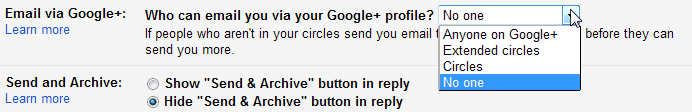When
Instagram reinvented the meaning of
photo sharing, I am sure not many of us would have thought that we would discover photographic talents among our friends and family. In addition to taking pictures of everything under the sun, photo-filtering craze had caught on immediately after Instagram was launched. I have friends who, after spending years in their company, do not even have the slightest inclination towards art or photography. And these days the same friends are posting pictures of brightly lit skyscrapers and calling them ‘
modern art’. The picture looks good, no doubt, and it also looks like it has been ripped out of 1960 photo album. Thanks to the filters, every single click of the camera turns into a masterpiece!
After some pretty interesting scientific research and data analysis, we have deciphered the mind and pattern behind these pictures. Sifting through a huge stack of Instagram pictures and burying our nose behind data for quite some time, we have been able to identify 10 different user type patterns emerge. These people are almost everywhere, they are among us, they are a part of our lives! They could be your close friends, your next door neighbours, and the old man down the street or your good ol’ colleagues. They could just as well be you. Which type are you anyway?
1. The obsessed Selfie – Always me. Always the same smile
They were the creators of the new term ‘selfie’! They defined and redefined it as well. Regardless of the time of the day or night, you could always spot them posing for their own cameras, smiling their perfect smile, minutely documenting their facial expressions from ‘a-wee-bit-too-close’ angle. You could see them taking a shot of themselves stranded in traffic or posing in front their bathroom mirrors. Well, you might think that the world could do well without selfies, but not everyone has the same sane thoughts like you and me! There is yet another manner in which you can spot these self obsessed selfies, their favorite Instagram filter is Mayfair. There you have it. Are you one among this crowd? Well, you know who you are.
2. The Single Couple - And then they were ‘One’
You might have thought you need a change of glasses soon. Well, you don’t. The next Instagram type is the single couple who, having taken a zillion pictures together, seem like they have merged together. They have taken a picture together on the sandy beaches, on the rooftop bars, in restaurants, on the streets, at birthday parties and well, just about anywhere. Their mutual favorite filter is Amaro.
3. The backpackers – Off they go, yet again!
From the glittering Las Vegas to the imaginary world of Gandalf the White, I am sure these eternal backpackers have traversed the real and the imaginary world! They also manage to take pictures from these vacations as a proof to their interesting and ‘drool-worthy’ live. How do they do it? Where do they actually work? Or do they actually work? Whatever or whoever they, don’t we all hate their carefree life, their perfect bodies, their sprightly smile and their ‘making me green with envy’ lifestyle!
4. The Food Fanatic – Bon Appétit
Is the group next to you in the restaurant busy taking pictures of the food in front of them? They are trying to capture the dishes from every angle before picking up the spoon and the fork? So you have been witness to the existence of the food fanatic. We know they exist but you did not until now, right? The food fanatic just loves food (that was not rocket science exactly) and they also can’t resist taking pictures of food (all kinds) and putting them up on Instagram. This includes every meal they have eaten, every snack, every dessert and every drink they’ve had. And using Nashville filter for their needs is just a piece of cake for them (no pun intended!).
5. The bad bad guy – Hey, I am ‘Bad’!
Selling drugs, doing drugs, brandishing guns and knives, you name it and they do it. They get their 15 seconds of fame the wrong way. Nothing seems to make this guy understand Instagram, real-time communication and public profile! He talks in a very different language and that involves guns and drugs. He also likes the Walden filter.
6. The Café Latte Art Lover – Decorative foam, really?
Latte and art? You think they don’t gel well together? You have to take a look at this guy’s Instagram posts. He loves latte and he finds art in the foam. Every single day he posts photos of the froth on his profile. I have no idea how he does that regularly, religiously and without fail! Besides the decorative foam, he also likes the filter Rise. How very apt and poetic!
7. The eternally dejected guy – Cheer up, will ya!
Friday Fun or even the holidays can’t seem to cheer this guy up. He hates everything about the system, his job, his colleagues and the society. He provides a running commentary of his feelings by posting an array of embarrassing photos of his troublesome childhood! He only seems to like the filter Inkwell!
8. The Dog Lover – You love dogs. We got it!
She loves dogs. She knows that. We know that. The whole world knows that. With the sheer number of times her dogs have been photographed, I am sure the dogs are bored. Anyway she likes her dogs, what more can we say about it? In addition to the dogs, she also likes the filter Hudson.
9. The Flying Machine – Images from the sky
Are you getting a stream of pictures of airplane wings, clouds, skyscrapers, in short, birds’ view of the city landscape delivered non-stop to your timeline? Well, you have been hit by the flying machine. This guy likes pictures taken from the sky. He also likes Brannan.

10. The Bridge Freak – Bridges, bridges and more bridges
Bridges? You might ask. Yes, he likes bridges. Don’t ask me what’s great about them. I don’t know if he lives by bridges or travels on one every day. For all you know, he might be living under one! He captures the unmoving beauty of concrete hanging in mid-air from every angle possible for the appreciation and adulation of others.

These were ten types of Instagram users from the world over. Recognize any of them from your friends, family or colleagues? Or is it you?